Every time when your PC restarts when playing games you might get confused what is the reason for restarting your PC automatically. There are several reasons why your PC restarts while Gaming. But sometimes the reasons are very common especially when you playing Games.
Sometimes we might have noticed not only while playing games even when we are doing other tasks or nothing the computer turns off and restarts automatically. If you are looking for solutions how to solve this automatically PC gets restarted issue then you have come to the right place.
Today we are going to discuss a few main important reasons why PC restarts when playing games or when doing any other tasks and also guide you on simple solutions on how to fix these issues by yourself quickly. Follow the below methods to solve your problems.
Table of Contents
10 Reasons why your PC restarts when playing Games:
1. Automatic Windows Updates
This is one of the main reasons why your PC gets restarted automatically without your knowledge, on your PC settings when you enable the automatic windows updates option, then when windows release new updates it gets downloaded & installed automatically in the background. However, after every update is installed windows needs to restart for updates to get installed successfully.
Sometimes by default, this feature will get turned on your PC or Laptop Computer. Usually, windows won’t trigger your system for an automatic restart but every time it prompts you that ‘windows need to restart your device to complete your updates’. So when you ignore this prompt sometimes windows will restart your device automatically while you playing games or when you doing other tasks.
Follow the below steps to disable ‘Download and Install Windows Updates Automatically’:
Step 1: Go to Settings > Windows Update > Advanced options
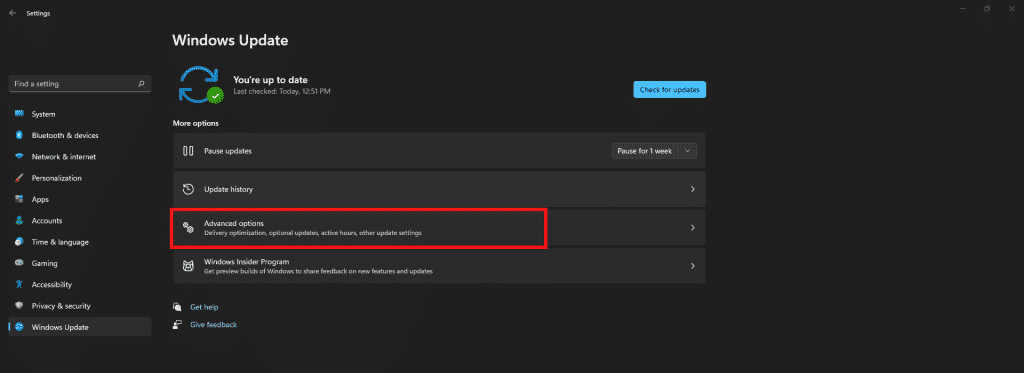
Step 2: Go to Advanced options > Notify me when a restart is required to finish updating > Turn this feature On
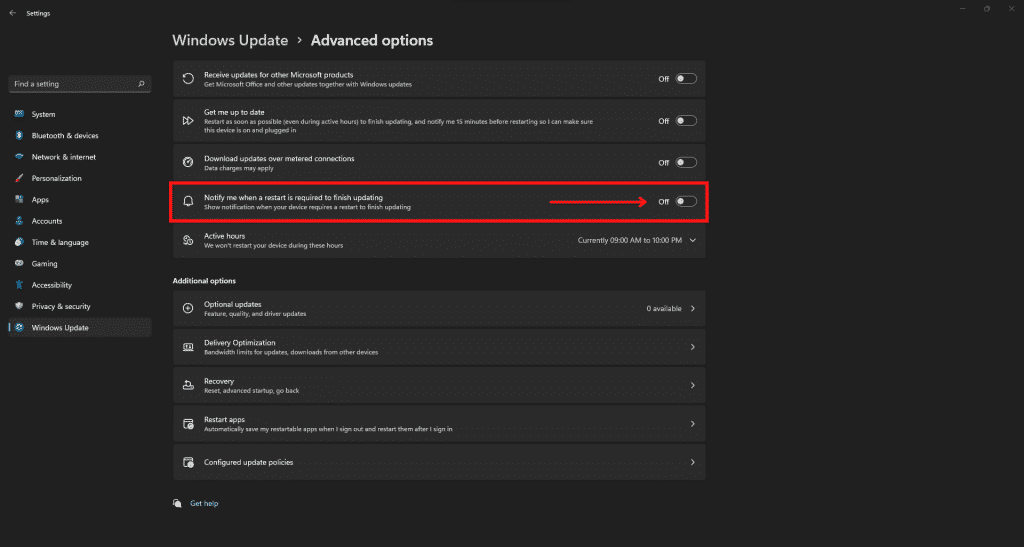
Step 3: Make sure you have turned off these both options – Get me up to date & Download updates over metered connections
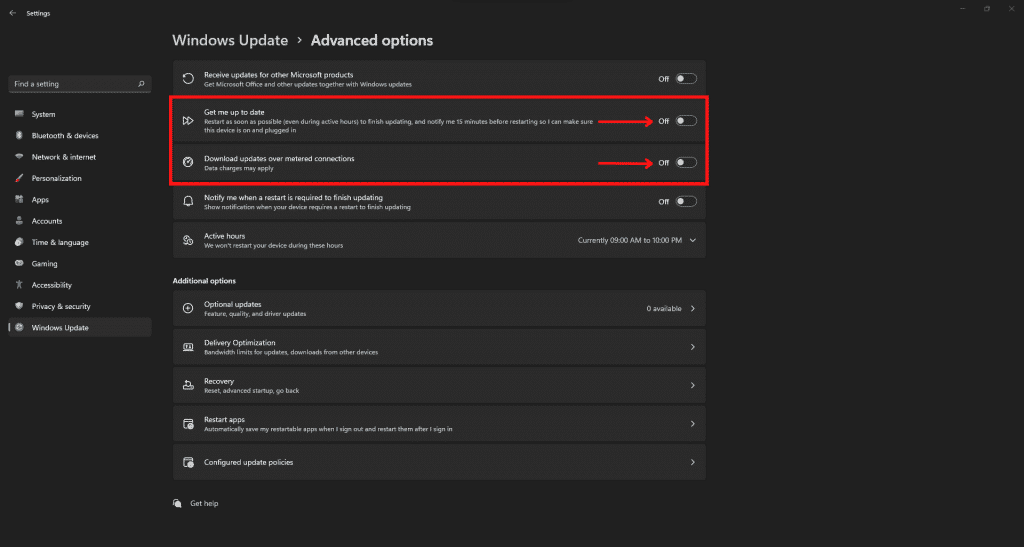
2. Your PC has Low-End Processor
When it comes to playing games on your computer especially if you prefer to play high-end PC games it requires a high-end processor on your computer. If you wish to play any games on your computer and if your computer has a low-end processor remember your computer hardware cannot tolerate managing big Game applications and in the end sometimes it fails to open successfully.
Even though some of the big games give you the freedom to open the game file on your computer and you can start playing the game but however some of the game automatically adjusts their game settings according to your PC hardware capability. But remember this is not a good practice because even though it gives you the ability to play games you are playing a big game on your computer which requires a high-end processor.
However, if you keep playing big games on your PC with all low-end settings you will start noticing many issues slowly such as PC restarts while gaming which is very common when your computer has a low-end processor.
To check what processor your PC is running with, just go to your PC settings and click on device specifications or info as shown in the below image. You can also right-click on ‘This PC’ > Properties to know the info.
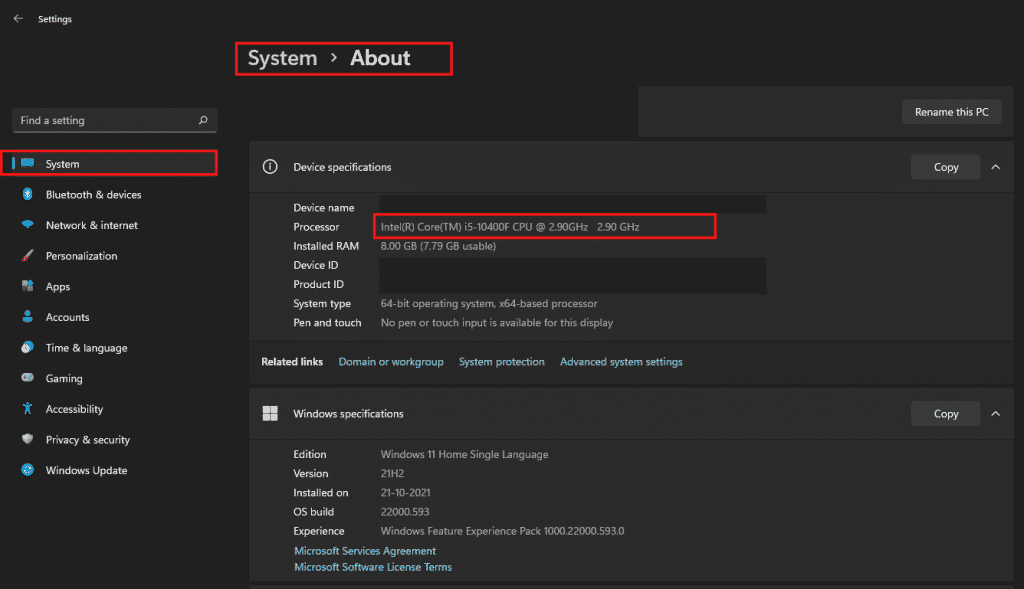
3. Other Apps running in the Background
This point not only applies to your mobile and even to your PC too. The most common issue we face on our mobile or PC is the device hanging or becoming slower. One of the main reasons for this is that we run many apps in the background and sometimes we fail to close them while doing any important tasks.
But especially when it comes to PC and when you are gaming at that time if you keep opening many apps and along with it if you open a game on your PC and if you start playing, then your PC starts consuming more memory & processor. So sometimes it results in getting your PC restarted when playing games.
When it comes to playing games on your PC it is always recommended to close all other applications running in the background. To know which apps are running in the background just open Task Manager by typing in the search box and close unwanted apps running by doing right click > End Task as shown below image.

4. Poor Power Supply
If your PC restarts every time even after your PC has good hardware & software requirements then it’s time to check your power socket & supply. Sometimes if your power socket has any power connection issues then your PC doesn’t get a proper power supply and your device ends up getting restarted. (Note: If you don’t fix these issues immediately you will lose the quality of the PC or the hardware gets corrupted.
And on another side sometimes especially when you playing games on a PC your CPU must have a big Powerbox that is ranging 500 watts and above. Because when you prefer your PC for gaming then your CPU must need more power for the high-end hardware which consumes a lot more power for the best output results. Suppose your PC has less power supply and if you are still forced to play bigger games then it results in a device restart.
So make sure your device has a bigger power box for gaming and it is getting the proper power supply from your socket without any troubles.
5. Changing Game Settings & Graphics
In today’s gaming world no matter which PC you use whether it is low end or high end according to your PC system requirements some gaming companies have developed their product to make support the games on your PC by getting adjusted its game settings and graphics automatically.
But however, if you have a low or mid-end PC according to a requirement by default the game settings will get adjusted and still some users prefer playing their games on high graphics to experience gameplay even richer. So that time if you change the default game settings manually to higher graphics settings then your PC ends up getting restarted.
If you really want to experience your gameplay in higher graphics or FPS then it is always recommended to switch your PC to a high-end device. So that it always works smoothly without any flaws.
6. PC Overheating
If you use a PC or laptop or any other digital device one of the important reasons why suddenly your device gets shut down or restarts is because of overheating problems.
To avoid this overheating problem you would have seen in all PC & laptops which always comes with a fan that is installed next to the hardware components. In today’s technology no matter how big the innovation is such as cooling technology. But still, the fan cooling system has never stopped getting renovated on computers.
Especially when you are using your computer for doing heavy tasks such as gaming then it is recommended that your CPU must have enough fans and it is running well. However by default to make the temperature cool the system suns the fans automatically but due to some corruption if it fails to run, then your system gets shut down or restarted immediately.
7. Less RAM & Storage
Does your PC have less RAM & Storage? Then obviously your PC restarts when playing games.
If you love playing games on your computer then it is always recommended to have enough RAM & storage is installed. Because when it comes to PC games all we know that how big the file size will be and also to run that bigger file size we definitely need enough RAM & storage.
If you don’t have any bigger storage & RAM on the computer you just don’t face only hanging issues while gaming and even your PC restarts while gaming.
If you are playing bigger games on your PC it is recommended to have at least 16 GB RAM installed and storage it is recommended to have a minimum of 1 TB and even higher.
8. Outdated OS
We all know that Windows always releases its new OS upgrades to the new devices and also to sometimes the existing devices too. When it releases its new OS updates there are many advantages to installing its latest OS. Because it not only refreshes the Design part it also fixes many bugs and optimizes its OS accordingly to newly released applications in the market.
So if your PC is running a very old OS such as Windows 7 or 8 then it is recommended to upgrade it to Windows 10 or 11 to enjoy its latest features and powerful performance.
If you still sunning the old OS version on your PC and if you play the latest high-end games on your PC then you will face the device restarting issues because those games are optimized for the latest OS which is recommended by the developer.
9. Outdated Drivers
Are you aware of the Drivers update on your PC? Yes, this is the important one that every user who plays PC games regularly must be aware of it.
We all know that we get Windows updates regularly especially if the PC is running Windows 10 or 11. Along with it we also get updates for our drivers which is most commonly we ignore or we don’t update. This kind of update sometimes we don’t get directly on Windows Updates which is to be sometimes checked manually for new updates and we should update it.
Sometimes by default, your PC will get automatically updated to its latest drivers. But however, if you are not sure just follow our steps on how to update to the latest drivers manually. If your drivers are outdated or if you have never updated to the latest one then most commonly your PC restarts when playing games.
How to Update Drivers manually on your Windows PC?
Step 1: Go to PC Settings > Windows Updates > Advanced options

Step 2: Go to Additional options > Optional updates
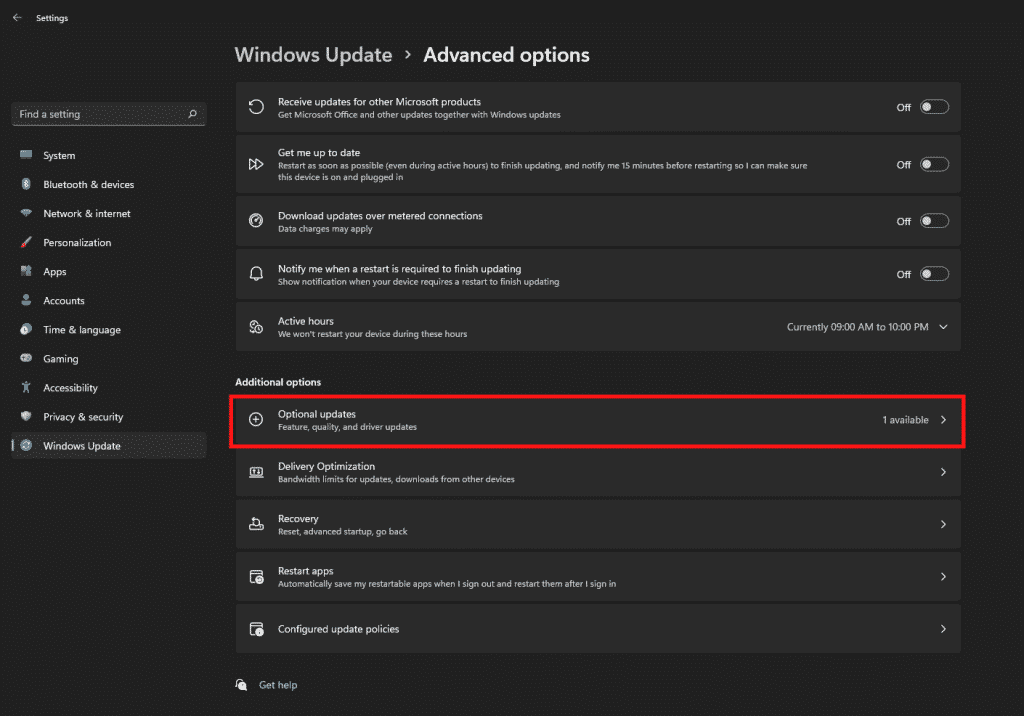
Step 3: Go to ‘Driver Updates’
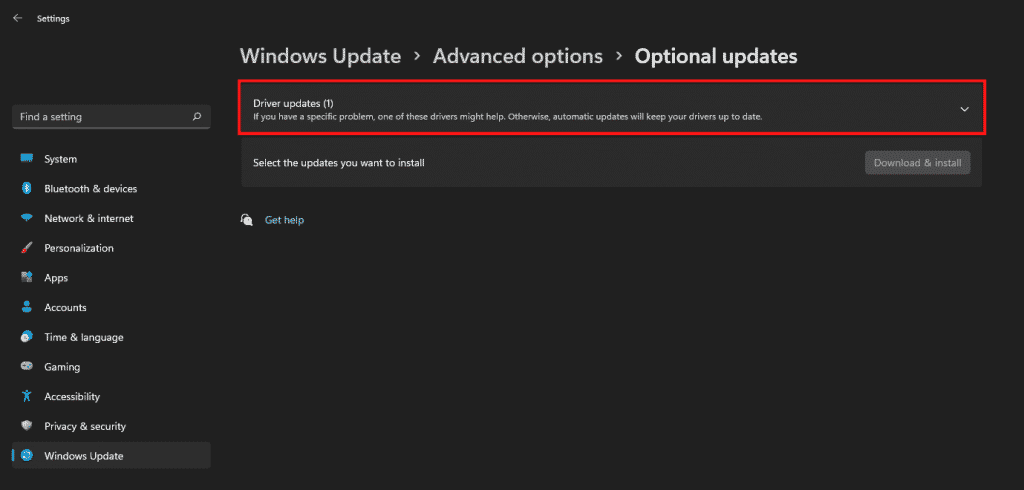
Step 4: Select all the available Driver Updates on your PC and then click on ‘Download & install’

10. Low-End Graphics Card
If you love playing high-end games on a PC definitely you will be aware of the importance of graphics cards for a PC.
For playing games on a computer, the graphics card is a must. If you do not have a good graphics card installed on your computer then you cannot play high-end games on your PC or some specific games will be unsupported.
However, many users without being aware of the graphics card’s importance people will just play some high-end games such as GTA 5, and RDR2 on a low-end graphics card which is limited to only a few games. If you keep playing the higher-end games on a low-end PC. You just don’t face poor graphics or gameplay performance even your PC will start to trigger for a restart.
So it is always recommended to install a good Graphics card. If your PC supports upgrading to a higher-end graphics card then you can replace your low-end graphics card with a higher-end.
